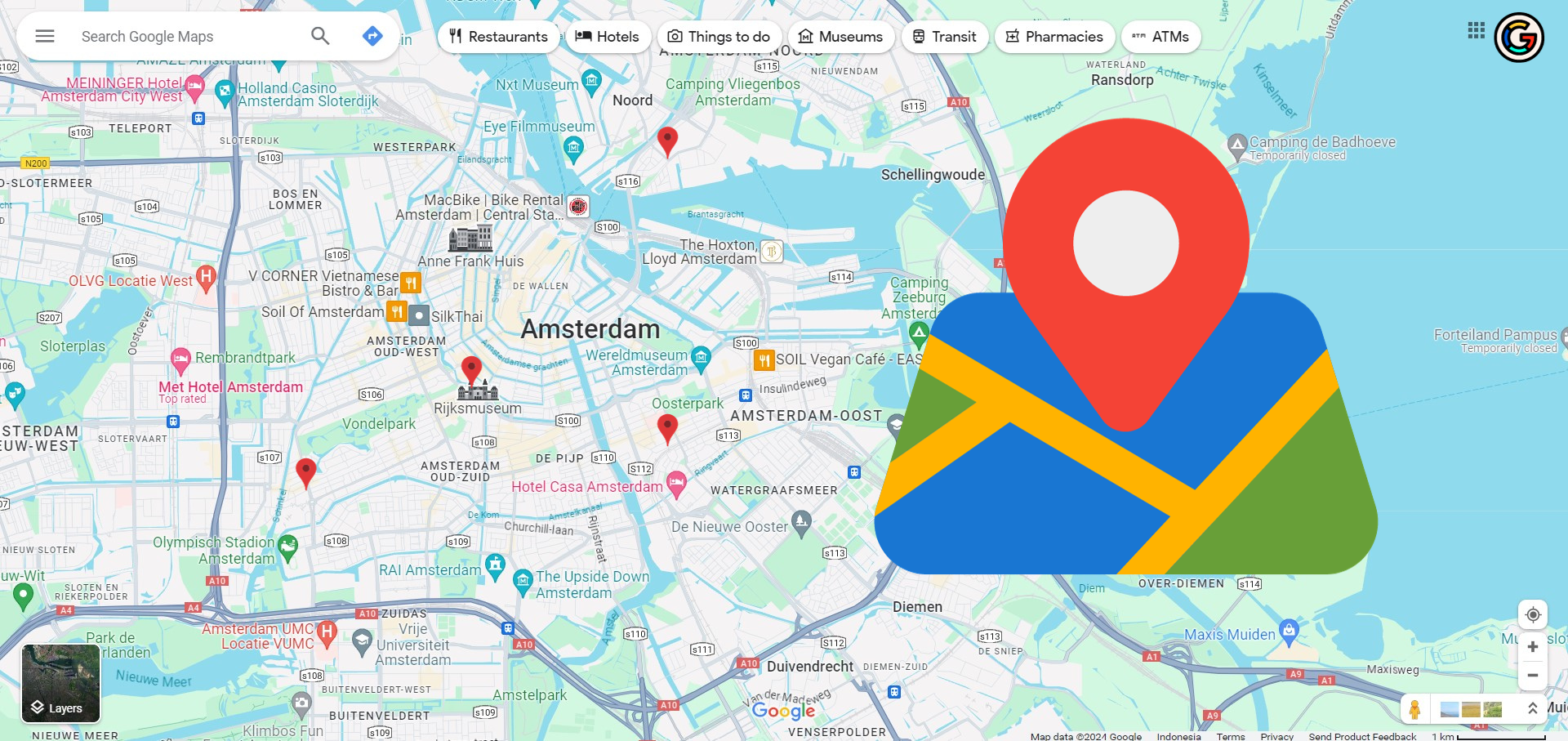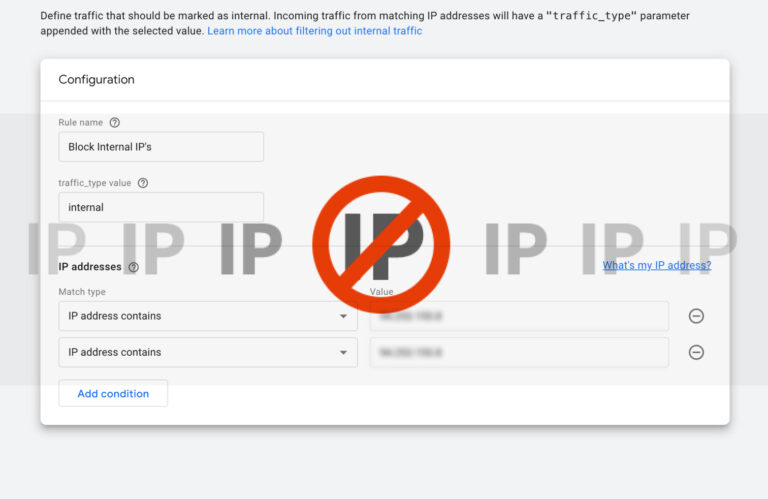In today’s digital age, leveraging the power of Google Business on Google Maps can significantly impact a company’s visibility and success. With a vast majority of consumers relying on online searches to discover and engage with businesses, optimising your presence on Google Maps is crucial. Whether you’re a local shop or a global enterprise, harnessing this platform effectively can bolster your company’s results. Here’s a detailed step-by-step guide to maximise your business potential on Google Business on Maps:
Step 1: Claim and Verify Your Google Business
Sign in or Create a Google Account: Access Google My Business (GMB) using your Google account credentials.
Find and Claim Your Business: Search for your business on Google Maps and claim ownership. If it’s unclaimed, follow the verification process to confirm your authority over the business.
Step 2: Optimise Your Business Profile and Rank Better on Google Maps
Provide Accurate Information: Ensure your business name, address, phone number (NAP), and website are accurate and consistent across all platforms.
Select Relevant Categories: Choose relevant business categories that accurately represent your services or products.
Craft a Compelling Business Description: Write a concise and engaging description of your business, highlighting unique offerings and value propositions.
Upload High-Quality Visuals: Add high-resolution photos and videos that showcase your products, services, and the ambiance of your business.
Step 3: Enhance Engagement and Interactivity
Encourage Customer Reviews: Respond promptly to reviews, both positive and negative, to demonstrate your commitment to customer satisfaction.
Utilise Messaging Features: Enable messaging to promptly address customer inquiries and provide real-time assistance.
Create Posts and Updates: Share updates, promotions, events, and relevant content through the GMB posts feature to engage your audience.
Step 4: Monitor and Analyse Performance on Google Maps
Track Insights: Use the analytics provided by GMB to understand how customers find and interact with your business.
Adapt and Improve: Based on the insights, make informed decisions to refine your strategies and optimise your online presence continually.
Step 5: Leverage Additional Google Tools
Google Reviews and Ratings: Encourage customers to leave reviews, as positive ratings enhance your credibility and visibility.
Google Maps Advertising: Consider using Google Ads to promote your business on Maps, reaching a wider audience and boosting visibility.
Step 6: Stay Updated and Engaged
Regularly Update Information: Ensure all details, including business hours and contact information, are always up-to-date.
Engage with Google Business Help Community: Consistency and engagement are the twin engines that drive a successful digital presence. Consistency in presenting accurate and updated information across platforms like Google Business on Maps builds trust and reliability among your audience. It’s vital to maintain a uniform brand voice, imagery, and information to reinforce your brand identity. Moreover, active engagement with customers through timely responses to inquiries, addressing feedback, and sharing valuable content creates a sense of connection and community. Studies show that businesses actively engaging with customers witness a 20% increase in customer spending. This interactive approach not only enhances customer satisfaction but also fosters loyalty, turning one-time consumers into brand advocates who champion your business to others.
Power Tip: Showcase your business with Good images
When Google Maps users are thinking about a destination, lots of them want a glimpse of what to expect when they arrive. That sneak peek can spark excitement in potential customers, and that enthusiasm is reflected in their search behaviour. Hungry people, for example, love to look at food when deciding where to eat. According to Think with Google, over the past two years, mobile searches for “menus” have increased by 55%, which shows how important images can be if you’re hoping to attract people to your restaurant.
It’s not just restaurants though – all businesses can benefit from uploading photos to their Business Profile. Google research shows that businesses with images get 42% more requests for directions. For business owners, adding and updating photos on Google Maps is easy; once you upload them to your profile, they’ll automatically appear in the business listing when users make a relevant search.
Also think about SEO on your Google Business Profile:
- Keyword Optimization: Infuse relevant keywords into your listing. It’s about speaking Google’s language to ensure your business pops up for the right searches.
- Cultivate Reviews: Encourage customers to leave reviews. They’re not just feedback; they’re your ladder to higher rankings.
- Responsive Review Engagement: Show that you value customer feedback by promptly and professionally responding to reviews.
Do it Right.
In our hyper-connected world, a robust digital presence isn’t just an option; it’s a necessity for sustained business growth. Consider this: over 90% of consumers conduct online searches before making a purchase, and a whopping 85% trust online reviews as much as personal recommendations. Moreover, businesses with complete and accurate information on Google are twice as likely to be considered reputable by consumers. This underscores the critical importance of maintaining an active and optimised presence on platforms like Google Business on Maps.
Notably, companies that actively engage with customers online witness a 20-40% increase in annual revenue. These statistics vividly illustrate that a well-crafted digital presence isn’t just about visibility; it’s a cornerstone for building trust, attracting customers, and fostering sustainable growth in today’s competitive market.
By following these comprehensive steps, you can harness the full potential of Google Business on Maps to drive customer engagement, increase foot traffic, and ultimately boost your company’s results. Embrace the digital landscape, and let Google Maps be your ally in growing your business.
Remember, consistency, responsiveness, and relevance are key elements in maximising the benefits of Google Business on Maps.
For more insights and updates on optimising your business’s digital presence, stay tuned to Primamarca.com!